3.1 Scrabble
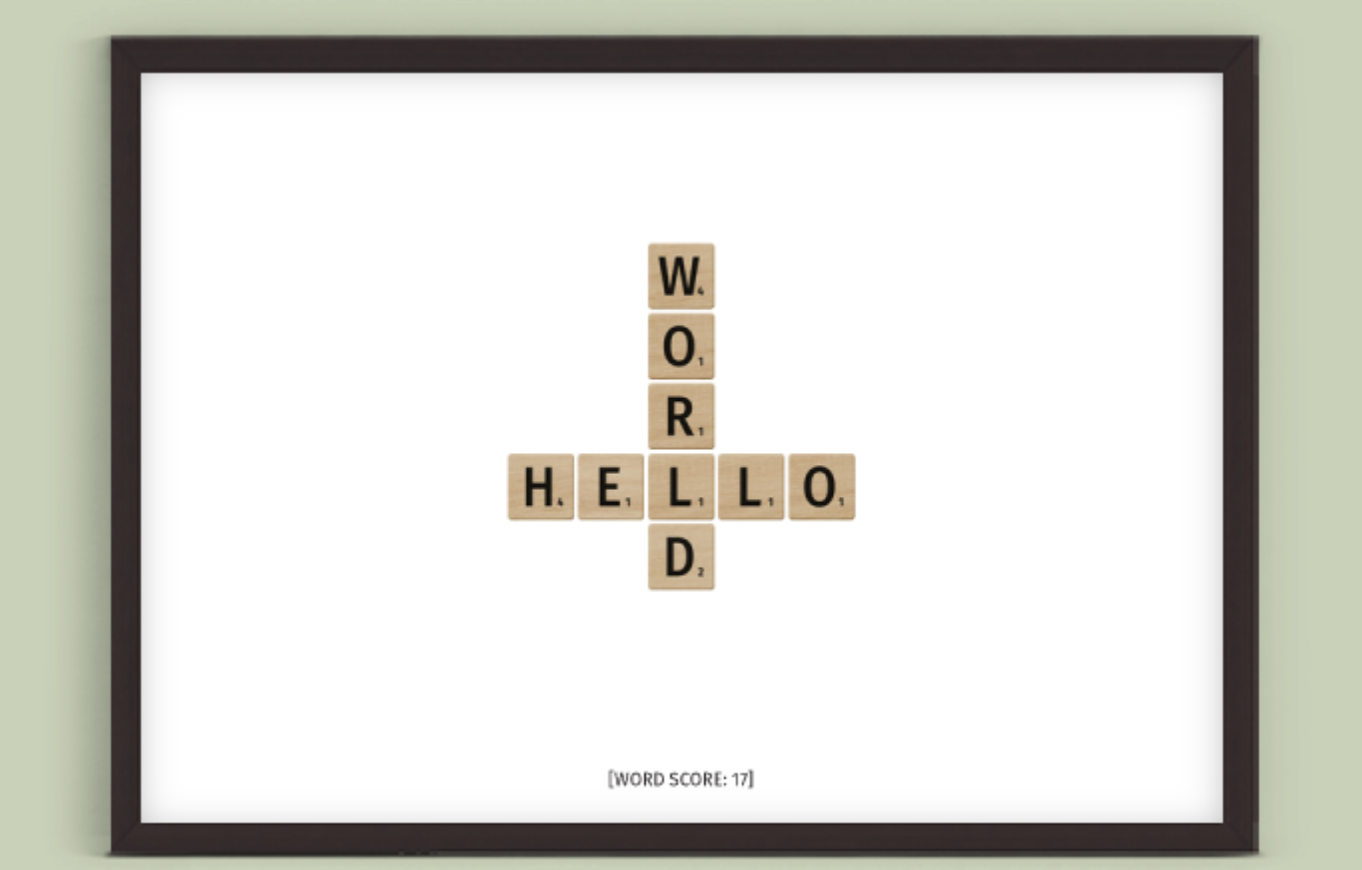
What to do
In the game of Scrabble, players create words to score points, and the number of points is the sum of the point values of each letter in the word.
| A | B | C | D | E | F | G | H | I | J | K | L | M | N | O | P | Q | R | S | T | U | V | W | X | Y | Z |
|---|---|---|---|---|---|---|---|---|---|---|---|---|---|---|---|---|---|---|---|---|---|---|---|---|---|
| 1 | 3 | 3 | 2 | 1 | 4 | 2 | 4 | 1 | 8 | 5 | 1 | 3 | 1 | 1 | 3 | 10 | 1 | 1 | 1 | 1 | 4 | 4 | 8 | 4 | 10 |
For example, if we wanted to score the word “CODE”, we would note that the ‘C’ is worth 3 points, the ‘O’ is worth 1 point, the ‘D’ is worth 2 points, and the ‘E’ is worth 1 point. Summing these, we get that “CODE” is worth 7 points.
In a file called scrabble.c in a folder called scrabble, implement a program in C that determines the winner of a short Scrabble-like game. Your program should prompt for input twice: once for “Player 1” to input their word and once for “Player 2” to input their word. Then, depending on which player scores the most points, your program should either print “Player 1 wins!”, “Player 2 wins!”, or “Tie!” (in the event the two players score equal points).
Advice
Write some code that you know will compile
#include <ctype.h>
#include <cs50.h>
#include <stdio.h>
#include <string.h>
int main(void)
{
}
Notice that you’ve now included a few header files that will give you access to functions which might help you solve this problem.
Write some pseudocode before writing more code
If unsure how to solve the problem itself, break it down into smaller problems that you can probably solve first. For instance, this problem is really only a handful of problems:
- Prompt for the user for two words
- Compute the score of each word
- Print the winner
Let’s write some pseudcode as comments to remind you to do just that:
#include <ctype.h>
#include <cs50.h>
#include <stdio.h>
#include <string.h>
int main(void)
{
// Prompt the user for two words
// Compute the score of each word
// Print the winner
}
Some problems in homeworks, like this one, might contain spoilers (like the next one) that ultimately walk you through the entire solution. While you are permitted to use this code, we really do strongly encourage you to try things out yourself first! The other problems in the problem set won’t have this sort of walkthrough, and typically the problem that contains the “full spoiler” is a warm-up version of the bigger problem you’ll later need to tackle.
Convert the pseudocode to code
First, consider how you might prompt the user for two words. Recall that get_string, a function in the CS50 library, can prompt the user for a string.
#include <ctype.h>
#include <cs50.h>
#include <stdio.h>
#include <string.h>
int main(void)
{
// Prompt the user for two words
string word1 = get_string("Player 1: ");
string word2 = get_string("Player 2: ");
// Compute the score of each word
// Print the winner
}
Next consider how to compute the score of each word. Since the same scoring algorithm applies to both words, you have a good opportunity for abstraction. Here we’ll define a function called compute_score that takes a string, called word, as input, and then returns word’s score as an int.
#include <ctype.h>
#include <cs50.h>
#include <stdio.h>
#include <string.h>
int compute_score(string word);
int main(void)
{
// Prompt the user for two words
string word1 = get_string("Player 1: ");
string word2 = get_string("Player 2: ");
// Compute the score of each word
int score1 = compute_score(word1);
int score2 = compute_score(word2);
// Print the winner
}
int compute_score(string word)
{
// Compute and return score for word
}
Now turn to implementing compute_score. To compute the score of a word, you need to know the point value of each letter in the word. You can associate letters and their point values with an array. Imagine an array of 26 ints, called POINTS, in which the first number is the point value for ‘A’, the second number is the point value for ‘B’, and so on. By declaring and initializing such an array outside of any single function, you can ensure this array is accessible to any function, including compute_score.
#include <ctype.h>
#include <cs50.h>
#include <stdio.h>
#include <string.h>
// Points assigned to each letter of the alphabet
int POINTS[] = {1, 3, 3, 2, 1, 4, 2, 4, 1, 8, 5, 1, 3, 1, 1, 3, 10, 1, 1, 1, 1, 4, 4, 8, 4, 10};
int compute_score(string word);
int main(void)
{
// Prompt the user for two words
string word1 = get_string("Player 1: ");
string word2 = get_string("Player 2: ");
// Compute the score of each word
int score1 = compute_score(word1);
int score2 = compute_score(word2);
// Print the winner
}
int compute_score(string word)
{
// Compute and return score for word
}
To implement compute_score, first try to find the point value of a single letter in word.
- Recall that to find the character at the nth index of a string,
s, you can writes[n]. Soword[0], for example, will give you the first character ofword. - Now, recall that computers represent characters using ASCII, a standard that represents each character as a number.
- Recall too that the 0th index of
POINTS,POINTS[0], gives you the point value of ‘A’. Think about how you could transform the numeric representation of ‘A’ into the index of its point value. Now, what about ‘a’? You’ll need to apply different transformations to upper- and lower-case letters, so you may find the functionsisupperandislowerto be helpful to you. - Keep in mind that characters that are not letters should be given zero points For example,
!is worth 0 points.
If you can properly calculate the value of one character in words, odds are you can use a loop to sum the points for the rest of the characters. Once you’ve tried the above on your own, consider this (quite revealing!) hint below.
#include <ctype.h>
#include <cs50.h>
#include <stdio.h>
#include <string.h>
// Points assigned to each letter of the alphabet
int POINTS[] = {1, 3, 3, 2, 1, 4, 2, 4, 1, 8, 5, 1, 3, 1, 1, 3, 10, 1, 1, 1, 1, 4, 4, 8, 4, 10};
int compute_score(string word);
int main(void)
{
// Prompt the user for two words
string word1 = get_string("Player 1: ");
string word2 = get_string("Player 2: ");
// Compute the score of each word
int score1 = compute_score(word1);
int score2 = compute_score(word2);
// Print the winner
}
int compute_score(string word)
{
// Keep track of score
int score = 0;
// Compute score for each character
for (int i = 0, len = strlen(word); i < len; i++)
{
if (isupper(word[i]))
{
score += POINTS[word[i] - 'A'];
}
else if (islower(word[i]))
{
score += POINTS[word[i] - 'a'];
}
}
return score;
}
Finally, finish your pseudocode’s last step: printing the winner. Recall that an if statement can be used to check if a condition is true, and that the additional usage of else if or else can check for other (exclusive) conditions.
if (/* Player 1 wins */)
{
// ...
}
else if (/* Player 2 wins */)
{
// ...
}
else
{
// ...
}
And once you’ve tried the above, feel free to take a peek at the hint (or, rather, complete solution!) below.
#include <ctype.h>
#include <cs50.h>
#include <stdio.h>
#include <string.h>
// Points assigned to each letter of the alphabet
int POINTS[] = {1, 3, 3, 2, 1, 4, 2, 4, 1, 8, 5, 1, 3, 1, 1, 3, 10, 1, 1, 1, 1, 4, 4, 8, 4, 10};
int compute_score(string word);
int main(void)
{
// Prompt the user for two words
string word1 = get_string("Player 1: ");
string word2 = get_string("Player 2: ");
// Compute the score of each word
int score1 = compute_score(word1);
int score2 = compute_score(word2);
// Print the winner
if (score1 > score2)
{
printf("Player 1 wins!\n");
}
else if (score1 < score2)
{
printf("Player 2 wins!\n");
}
else
{
printf("Tie!\n");
}
}
int compute_score(string word)
{
// Keep track of score
int score = 0;
// Compute score for each character
for (int i = 0, len = strlen(word); i < len; i++)
{
if (isupper(word[i]))
{
score += POINTS[word[i] - 'A'];
}
else if (islower(word[i]))
{
score += POINTS[word[i] - 'a'];
}
}
return score;
}
How to Test
Your program should behave per the examples below.
$ ./scrabble
Player 1: Question?
Player 2: Question!
Tie!
$ ./scrabble
Player 1: red
Player 2: wheelbarrow
Player 2 wins!
$ ./scrabble
Player 1: COMPUTER
Player 2: science
Player 1 wins!
$ ./scrabble
Player 1: Scrabble
Player 2: wiNNeR
Player 1 wins!
How to Submit
- Click and accept the Homework Link on the homework main page for this week.
- Complete each assignment for this week in the Github Codespaces environment.
- Save and click “Commit changes”.
- The autograder runs automatically; see the Actions tab for feedback.
